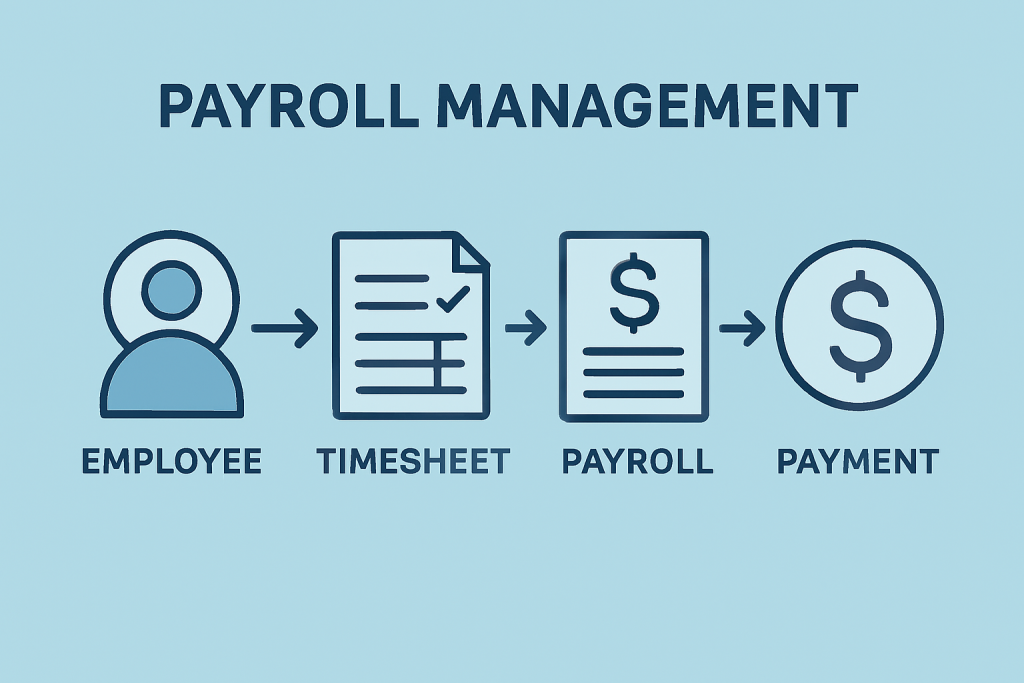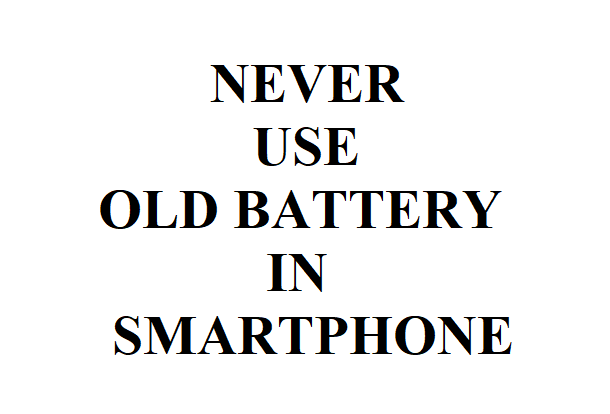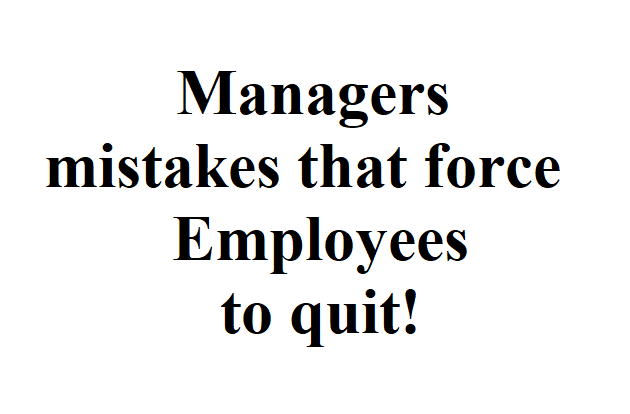Managing employee attendance manually can lead to errors, payroll confusion, and unnecessary administrative workload. Businesses that still rely on registers, spreadsheets, or outdated systems often struggle with tracking leaves, shifts, and salary calculations accurately.
This is where attendance tracking software becomes essential. If you’re looking for a reliable and efficient solution to manage attendance, payroll, and employee data seamlessly, Kalcee HR Software Solutions offers a complete digital system designed for modern HR needs.
Key Features of Kalcee HR Software Solutions
Kalcee HR Software Solutions is designed to simplify attendance and payroll management while keeping operations organized and error-free.
✔ Digital Attendance Management Record and track daily attendance, late entries, early exits, and absences directly in the system. No more manual registers or confusion—everything is stored digitally and securely.

✔ Automatic Salary & Payroll Management
Generate accurate monthly salaries in just one click. The system automatically calculates payroll based on attendance, leaves, and holidays—eliminating manual calculation errors.
✔ Employee Database Management
Store and maintain complete employee details, documents, salary history, and joining records in a secure digital format. This ensures all HR data is organized and easily accessible.
✔ Leave Tracking Facility
Manage leave requests and approvals efficiently. Track employee leave balances without confusion or paperwork.
✔ Shift & Scheduling Management
Assign employee shifts easily and monitor work schedules without miscommunication. Perfect for businesses operating in multiple shifts.
✔ Advance Payment & Loan Management
Track employee salary advances, deductions, and loan settlements in real time. Maintain complete financial clarity and transparency.
✔ Printable Salary Slips & Reports
Generate and print professional salary slips and employee reports with business branding. Maintain a professional HR documentation system.
✔ Multi-Device Accessibility
Use the software easily on desktop or laptop without complex setup or technical dependency. The system is user-friendly and accessible for daily operations.
Investing in a structured attendance tracking software like Kalcee HR Software Solutions ensures accuracy, transparency, and smooth HR management. From digital attendance and payroll automation to leave tracking and salary slip generation, this software simplifies everything in one powerful system.
If you want to modernize your HR operations then book a free demo today via 9653590655and eliminate attendance-related errors, Kalcee HR Software Solutions is the smart choice.
* The Content stated above is for informational purpose only. Expert Software Team is not responsible if any part of content found meaningless in any manner or condition.