Nevino Lab Software is a specially designed software to meet the requirements of Diagnostic Lab like generating Reports of tests. Here we start with how to login in Nevino Lab Software.
Click Here To Buy Nevino Lab Software
How to add doctor name in nevino lab software<< Already gone through this page >>
Step 1. When the Nevino Lab Software is installed on your computer by our technical team it will look as per screen shot below.
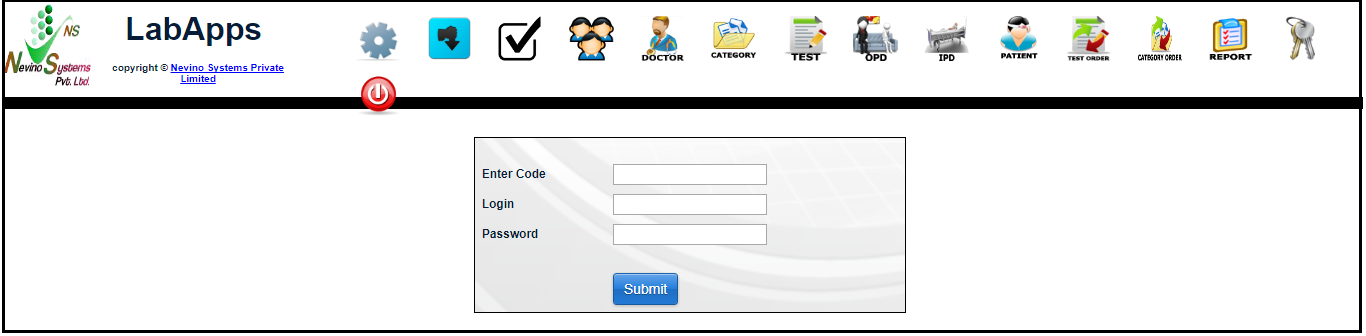
Step 2. First we will enter the code as indicated in the below screen shot.
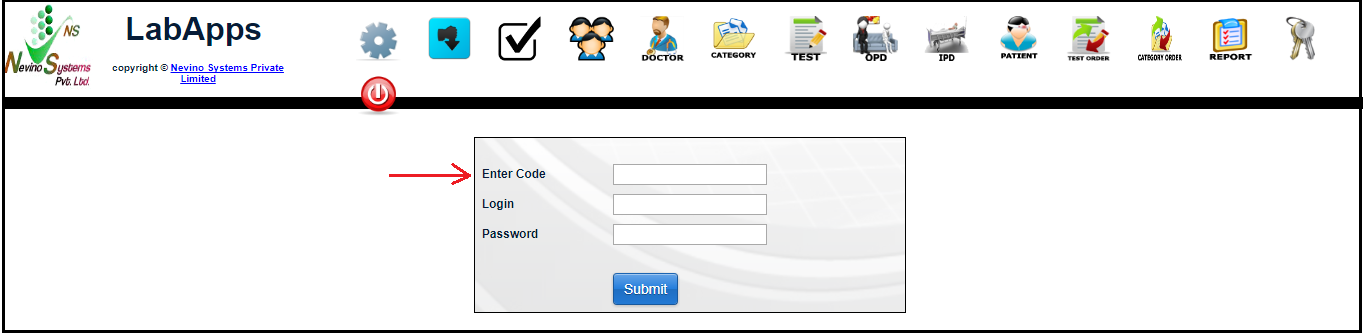
Step 3. Next we will enter the Login id as indicated in the screen shot below.
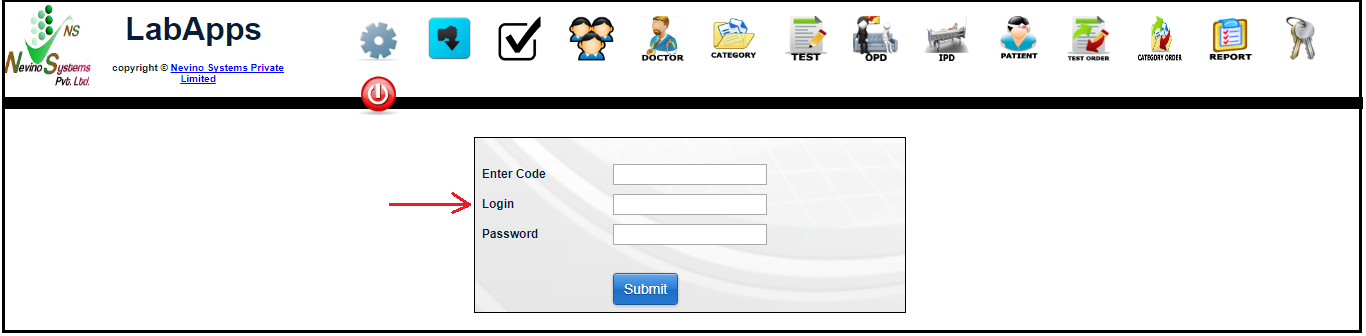
Step 4. Now we will add the password as indicated in the image below.
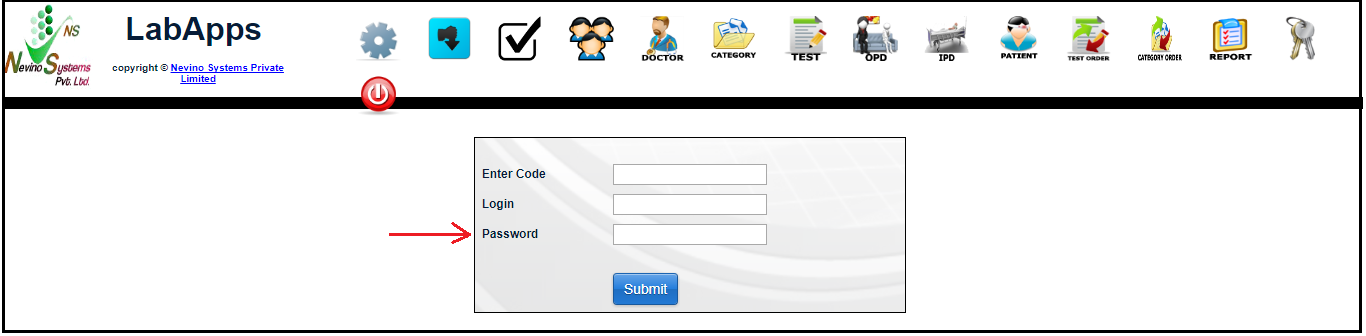
Step 5. Next step is to click on ‘Submit’ button and you will be login to the NevinoLab Software.
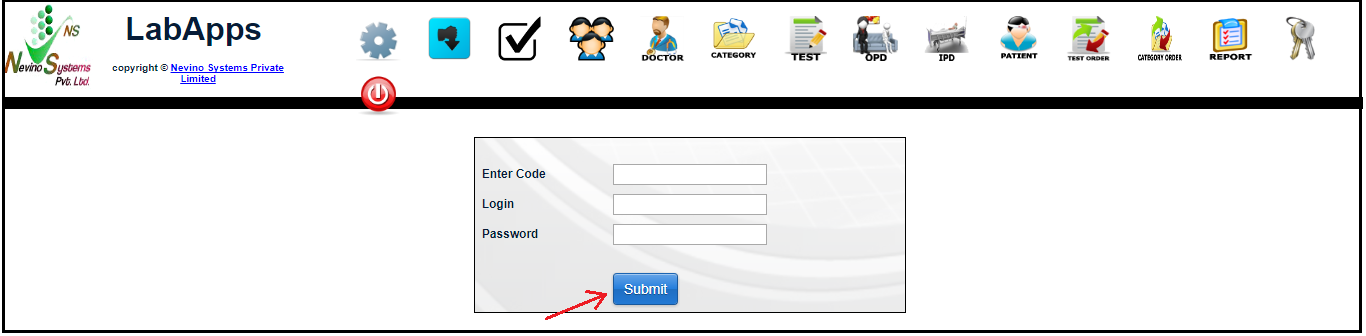
Click Here To Buy Nevino Lab Software
* The Content stated above is for informational purpose only. Expert Software Team is not responsible if any part of content found meaningless in any manner or condition.