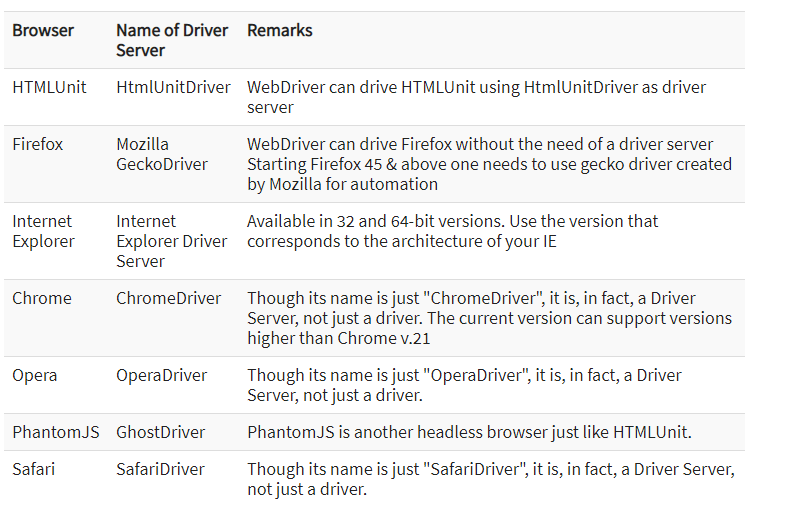What is C# (C Sharp) ?
C# is a general-purpose, modern and object-oriented programming language pronounced as “C sharp”. C# is a programming language of .Net Framework.C# is an object-oriented programming language derived from C++ and Java. C# allows developers to build applications using Visual Studio on .Net platform. C Sharp supports below type of applications
- Window applications
- Web applications
- Distributed applications
- Web service applications
- Database applications etc.
Our C# tutorial includes all topics of C#
- Control statements
- Objects and classes
- Inheritance
- Constructor
- Destructor
- Polymorphism
- Abstraction
- Abstract class
- Interface
- Namespace
- Encapsulation
- Properties
- Indexer
- Arrays
- Strings
- Regex
- Exception handling
- Multi threading
- File IO
- Collections
Below is C# example program to print Expert Software Team
using System;
namespace Expertsoftwareteam{
class Demoexample {
static void main(){
Console.WriteLine("Expert Software Team");
}
}
}
- A namespace is a collection of multiple classes. Each namespace is declared with keyword ‘using’.
- The first statement of the code includes the namespace ‘System’ into our program. System namespace defines the fundamental classes and events used in C#. The namespace to be used depends on the program requirement.
- The second statement is declaring a namespace “Expertsoftwareteam” for the class “Demoexample” A C# file can contain multiple classes within the same namespace.
- The third statement includes the class declaration. A class may contain multiple attributes and multiple methods.
- The fourth statement includes a declaration of the Main method. The main method is the entry point of execution for each class.
- The last statement is the C# syntax used for printing a statement to console. WriteLine is a method of the class ‘Console.
* The Content stated above is for informational purpose only. Expert Software Team is not responsible if any part of content found meaningless in any manner or condition.