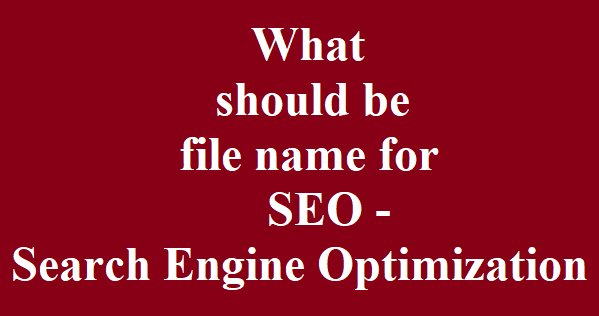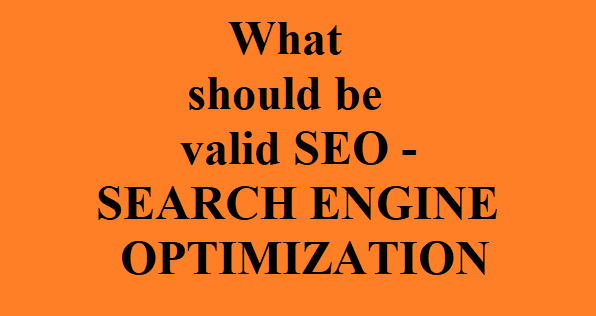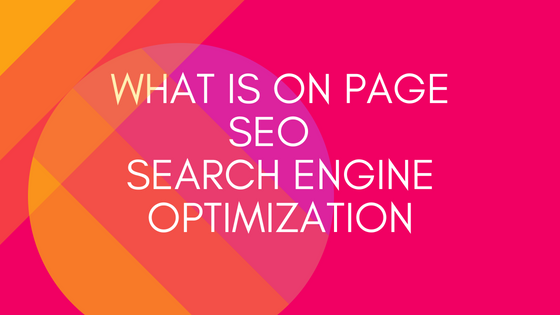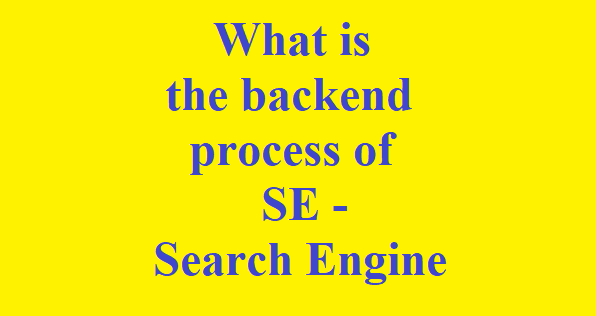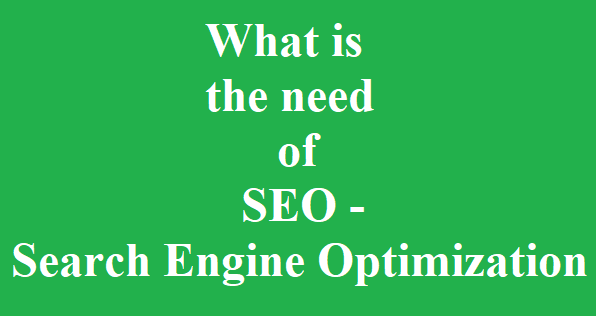We can find keyword ideas from multiple website. User can search keywords by following means
- searching of that common words which are directly or indirectly link with your web page purpose
- Common people use common lines to search on search engines
- Today, there is always a competitor site in market. So user can get an idea of keywords by going through competitor website.
- Multiple online tools are available for keyword search
You will find multiple websites which can guide about the keyword placement on web pages. Here you will get point to point answer of this
- Keep keyword in title i.e. keep keyword in <title> tag
- Keep keyword in meta description i.e. in <meta name=”description” > tag . Should not greater than 150 characters
- Keep keyword in meta keyword i.e. in <meta name= “keyword”> tag. Can contain 30 to 40 words
- Use heading for keywords i.e. use <h1>put keyword here </h1>
- put keyword in <a> tags
- put keywords in comments
- put keywords in images alt property
- put keywords in file name
- put keywords in URL
- use <meta name=”robots” > to avoid from SEO indexing
* The Content stated above is for informational purpose only. Expert Software Team is not responsible if any part of content found meaningless in any manner or condition.