When we open any website and we are getting “This site can’t be reached server DNS address could not be found error” then it can be because of following reasons
Case 1 : Domain name is incorrect
Solution is : Please check your spelling of domain and check again
Case 2 : ISP has blocked your domain ( Maximum time this is done when you are using STATIC IP )
Note : In this case your website is not running only on your LAN. Sometime ISP has blocked website due to number of reason so by doing following steps you can resolve this issue
Solution 1 :
If you are using dynamic wan ip. Just restart your modem. Your website may run.
Solution 2:
Step 1 : Open Network and Sharing center

- Go to Adapter Settings
- Go to properties of wireless activated connection by doing right click on it
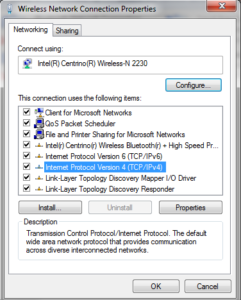
- select the IP V4 properties
- set DNS Server like below
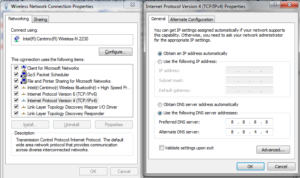
- After setting this Press Okay to close internet protocol version 4 TCP IV4 Properties
- Press Okay again to close wireless network connection properties
Step 2 : Open Command Prompt :
Type ipconfig /flushdns and press enter
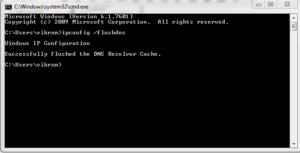
Check your website : In our case site is running successfully
Case 3 : Hosting provider is not getting your request
Whenever we open any website. Then our ISP sends the request to our server and our request is not delivered to hosting provider due to number of reason. IN this case , you can trace complete route by firing “tracert domainname” on command prompt and check where request is broken.
Case 4 : Name Server is not set properly
Some time name server is not set properly. In this case, you need to change the dns from cpanel. If you dont have knowledge of technical things then you can contact your hosting provider or can take suggestion from IT team member.
Case 5: Server can be down
In this case you can contact to hosting provider telephonically or by mail as this issue can be resolved only from server end.
* The Content stated above is for informational purpose only. Expert Software Team is not responsible if any part of content found meaningless in any manner or condition.