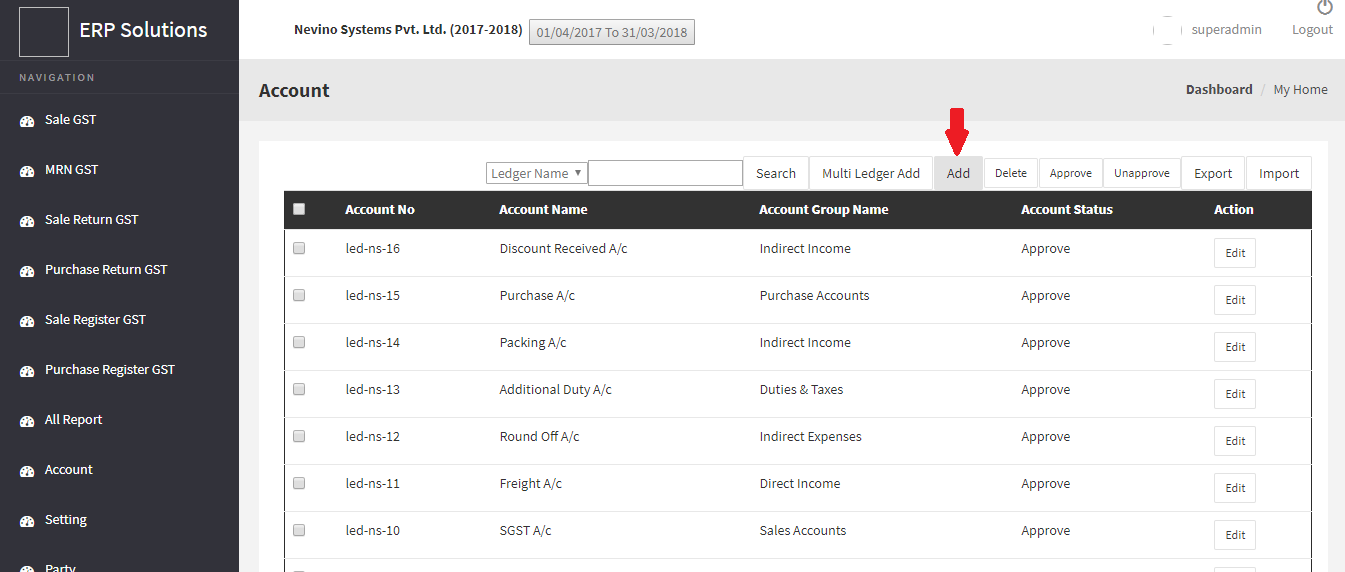* The Content stated above is for informational purpose only. Expert Software Team is not responsible if any part of content found meaningless in any manner or condition.
Tag: easy gst billing software
How to add Ledger Group in Nevino Billing Software
Whenever we add Ledger name of any company or firm we need to define its Ledger Group so that account details of that company saved correctly. So now we learn that how to add Ledger group in nevino billing software.
Click Here To Buy Nevino Billing Software
How to add HSN code << Already gone through this page >> How to add item
Step 1.From the main page window of Nevino Billing Software click on ‘Billing’ as shown in image below.
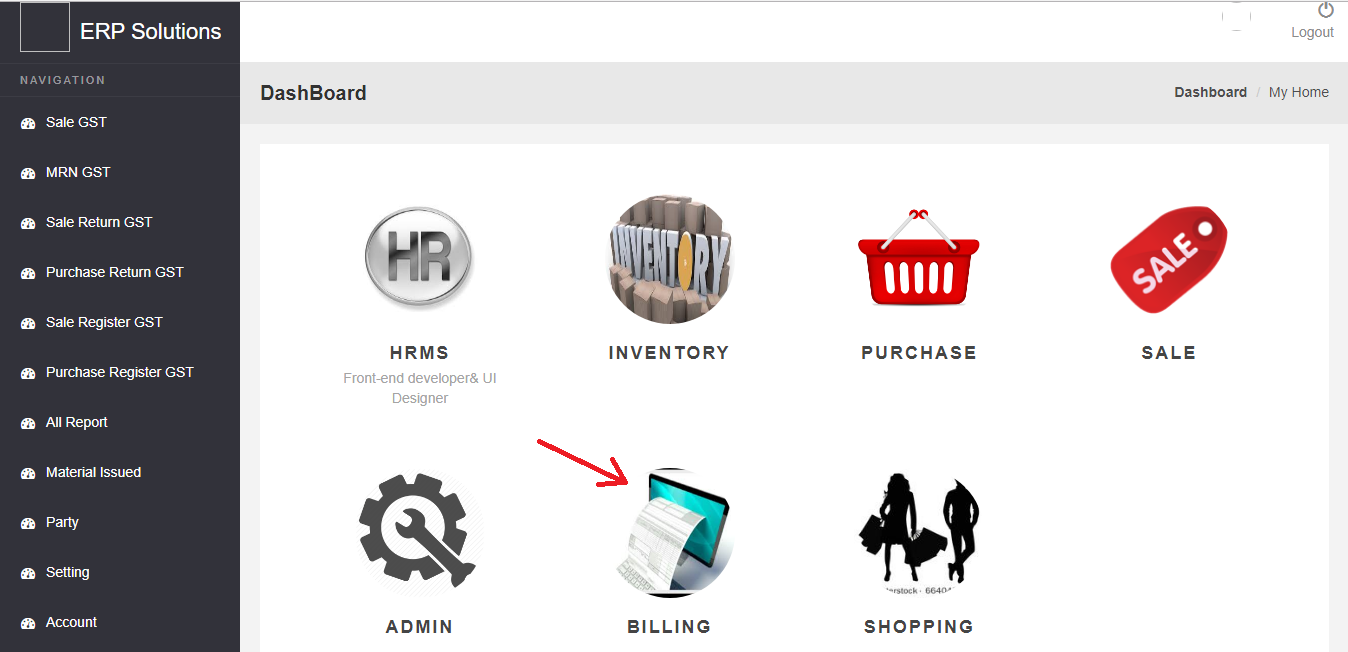
Step 2. Now click on ‘Account Group’ appearing in menu bar on left hand side.
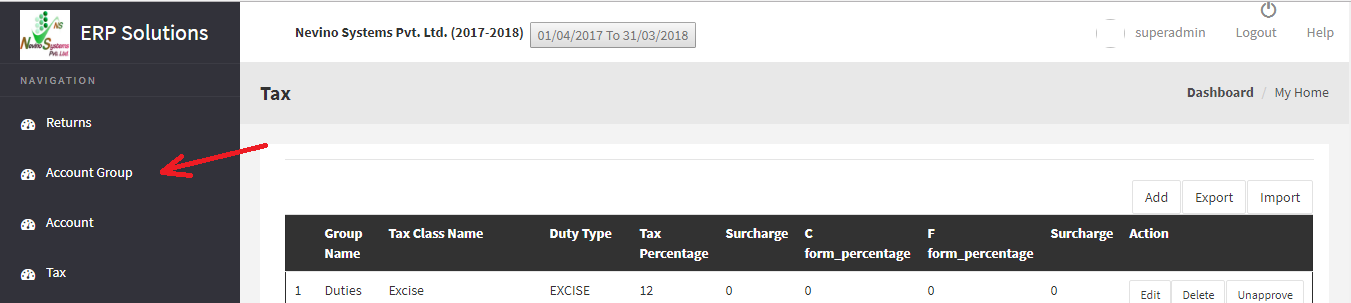
Step 3. ‘Account Group’ window will appear as shown below.
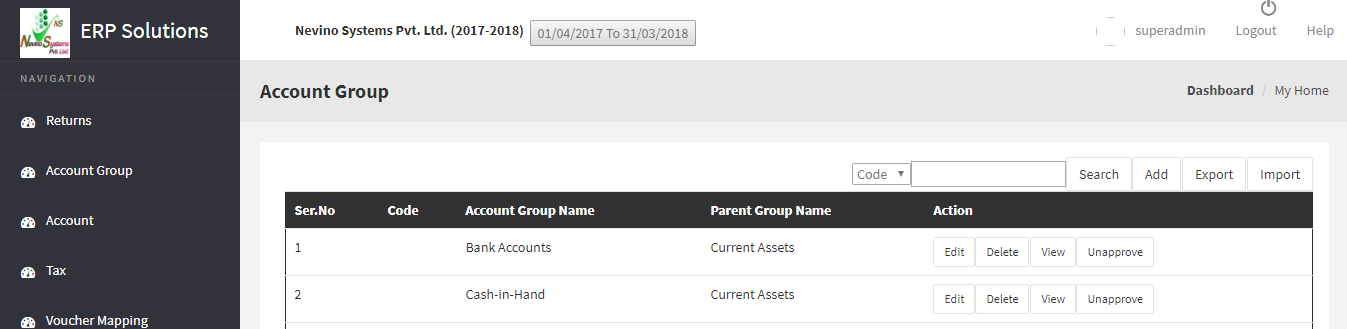
Step 4. Now click on ‘Add’ button as shown below.
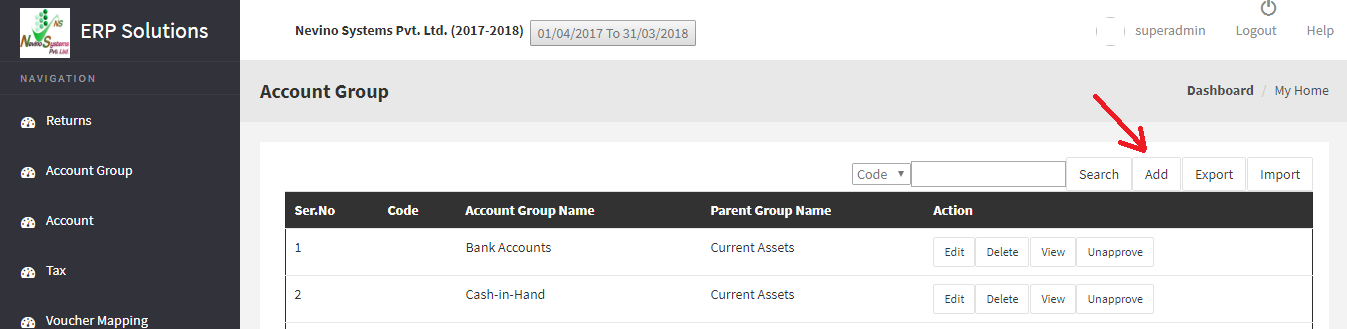
Step 5. A window as below will appear.
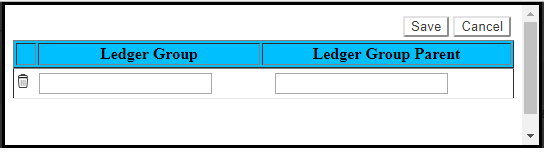
Step 6. Now enter the Ledger Group name for example ‘Mutual Fund’.
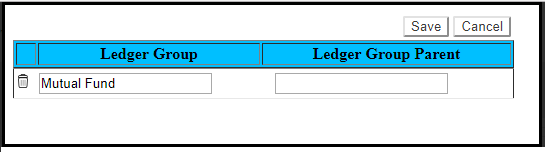
Step 7. Next we will enter ‘Ledger Group Parent’ as ‘Current Assets’.
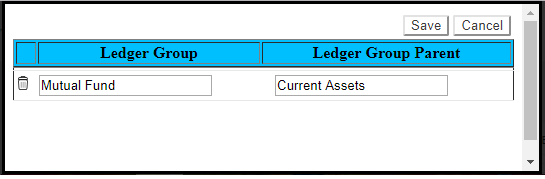
Step 8. Now click on ‘Save’ button.
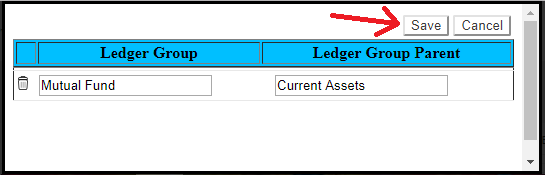
Step 9. When ‘Save’ button clicked Ledger group will be shown as per below screen shot.
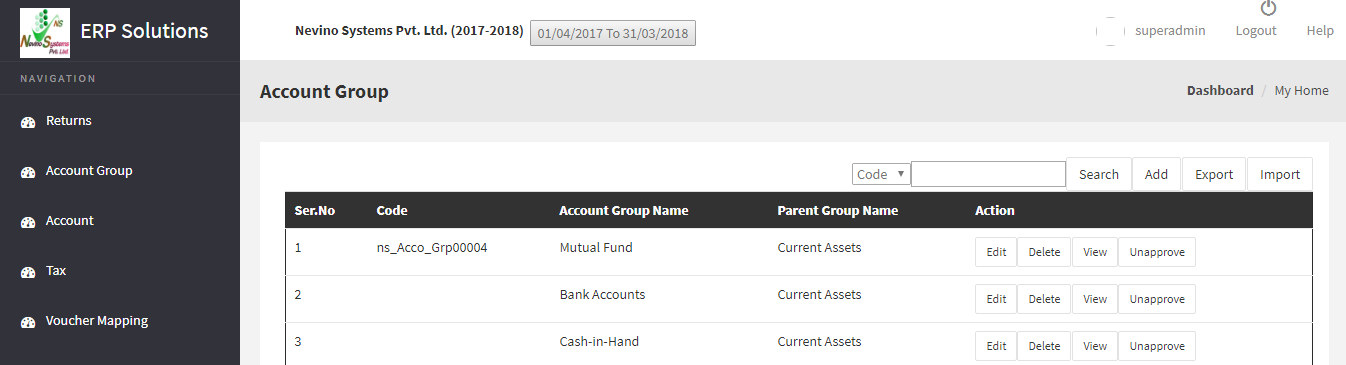
Click Here To Buy Nevino Billing Software
* The Content stated above is for informational purpose only. Expert Software Team is not responsible if any part of content found meaningless in any manner or condition.
Introduction of Nevino Billing Software
NEVINO BILLING SOFTWARE
GST Updated
Click Here To Buy Nevino Billing Software
Introduction: Nevino Billing Software is an Accounting Software made by Nevino Systems Pvt. Ltd. updated with GST (Goods and Services Tax). An easy way to maintain Account records of Industries with additional facility to check your data online sitting far away from your office. See your Sale and Purchase register instantly plus check your Trial Balance and Balance Sheet in a hassle-free way. It can also maintain Employees attendance record and Salary accounts.
As per new tax reform GST, it is a GST updated software to file your GST return, creating GST invoices etc. with a feature of software updating as per government norms in future. Also, it is a single user and multi-user application to meet the current requirements of businesses.
Click Here To Buy Nevino Billing Software
* The Content stated above is for informational purpose only. Expert Software Team is not responsible if any part of content found meaningless in any manner or condition.