As per implementation of GST system now it is necessary to add HSN code for every item or product. So in this blog we will learn about how to add HSN code in Nevino Billing Software.
Click Here To Buy Nevino Billing Software
Learn through below video how to add HSN Code in Nevino Billing Software.
How to add UOM<< Already gone through this page >> How to add Ledger group
Step 1.On the main window of Nevino Billing Software click on ‘Inventory’.

Step 2.When below screen appears click on ‘HSN Code’.
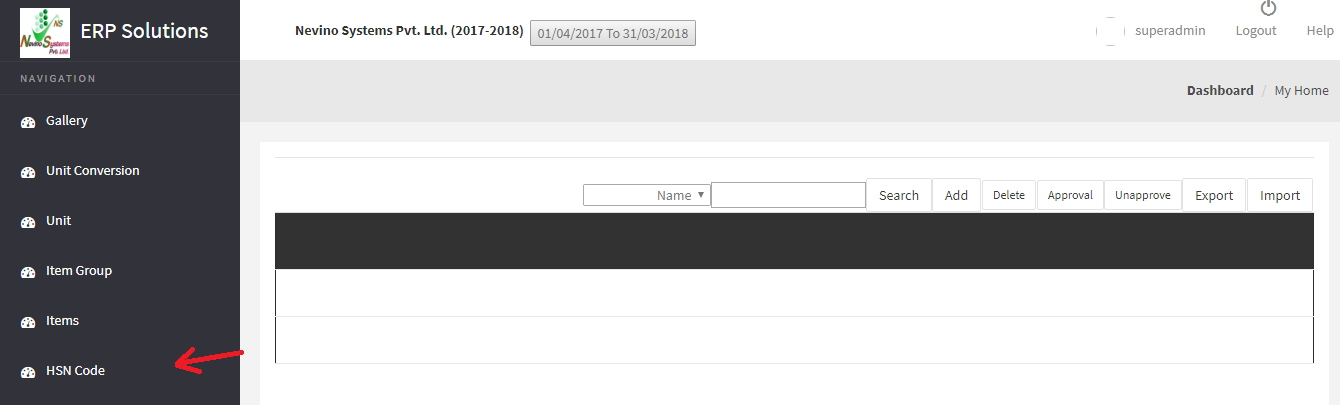
Step 3.After clicking on the ‘HSN code’ a window as below will appear.

Step 4. Now click on ‘Add’ button as shown in screen shot below.

Step 5. When ‘Add’ button is clicked a screen as below will appear.
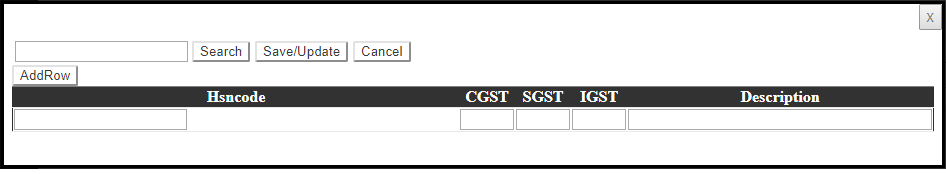
Step 6. Now enter HSN code for example ‘94037000’ for ‘Plastic Chair’ as per screen shot below.
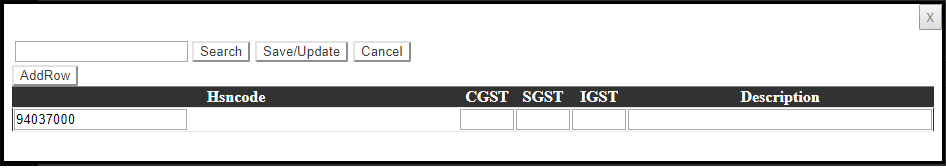
Step 7. As GST for plastic chair is 28% so we add 14% in CGST and 14% in SGST. Please refer below screen shot.
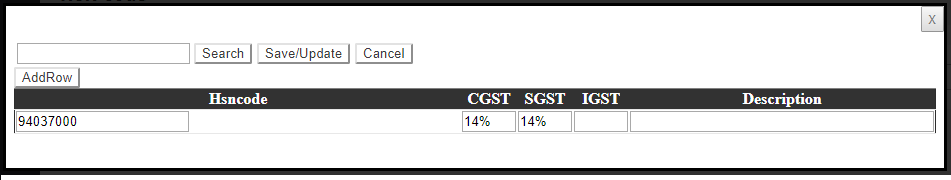
Step 8. Next is we add IGST which is necessary for other state transactions so we add it in the following way as shown in screen shot.
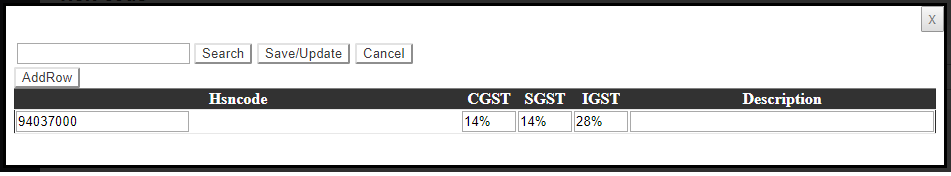
Step 9. We can also add description of this HSN code in the ‘Description’ box so as to remember the item name in future for which this HSN code is used
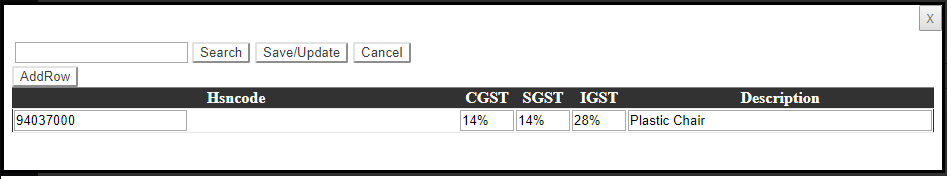
Step 10. Now click on ‘Save’ button as per screen shot below.
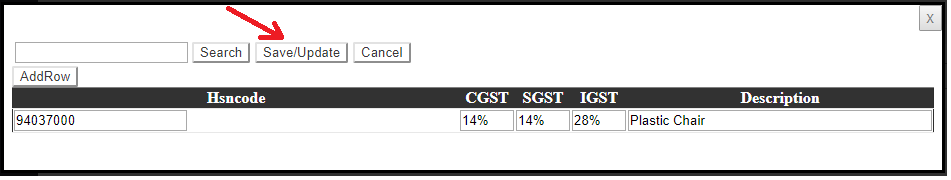
Step 11. When ‘Save’ button is clicked the screen shown below will appear. To check whether our HSN code is saved or not we will click on ‘Add’ button.
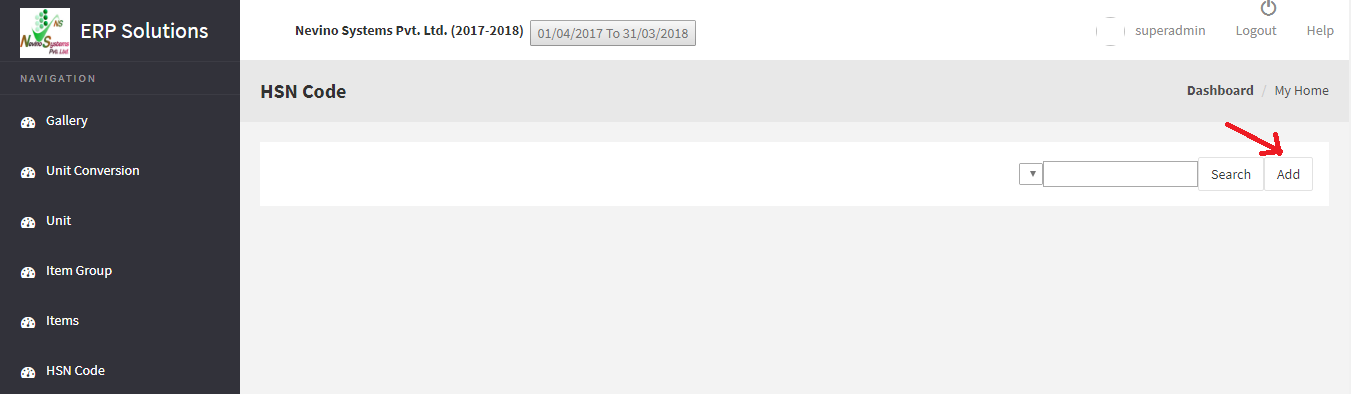
Step 12. When below screen appears enter the HSN code in blank box in left of ‘Search’ button as shown below.
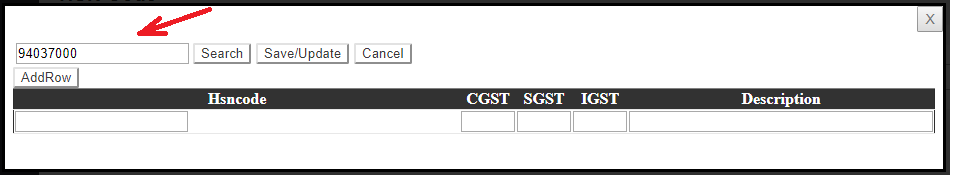
Step 13. Now click on ‘Search’ button as per below screen shot.
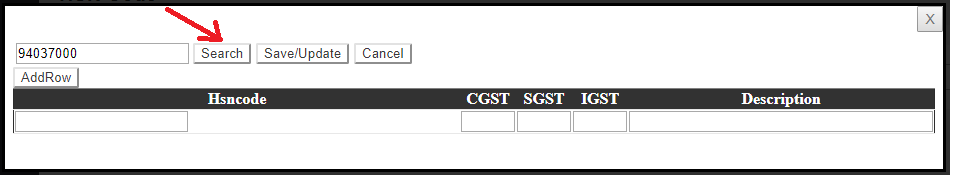
Step 14. On the click of ‘Search’ button HSN code details which we have entered will be shown as below window.
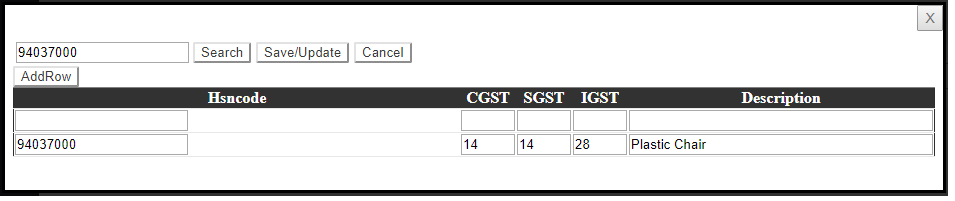
Click Here To Buy Nevino Billing Software
Learn through below video how to add HSN Code in Nevino Billing Software.
* The Content stated above is for informational purpose only. Expert Software Team is not responsible if any part of content found meaningless in any manner or condition.