Whenever there is need of making change in designation name in organization by following the below steps you can change designation name. Below steps will guide you how to edit designation in Nevino Hr Software.
Step 1. When you have arrived at main window of Nevino HR Software click on ‘HR’ icon as shown below.
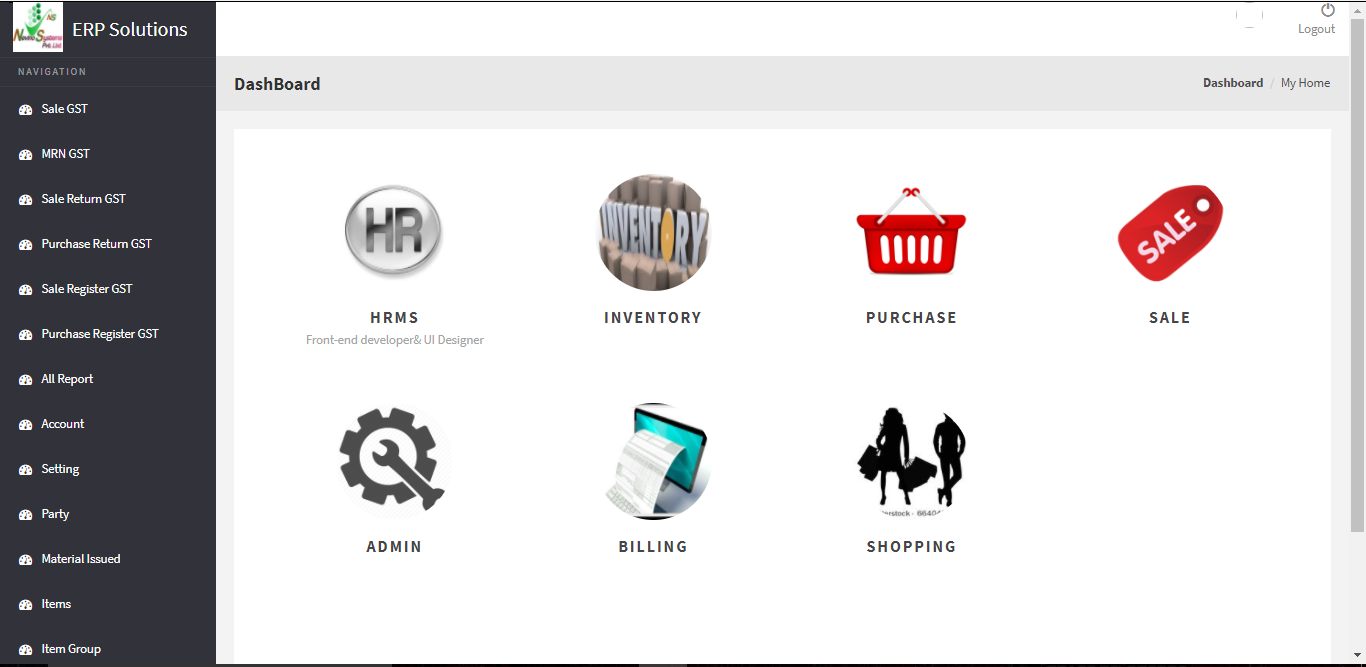
Step 2. When window as below appears click on ‘Designation’ as shown in screenshot.
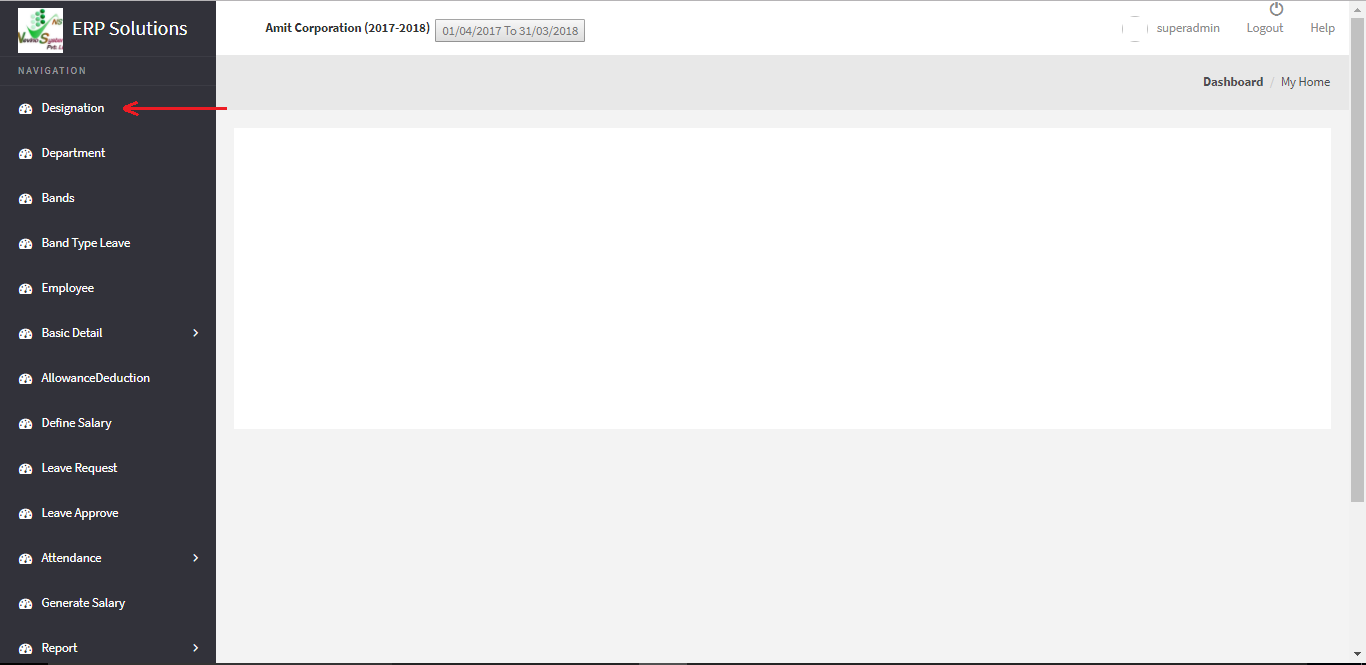
Step 3. When Designation window appears click on ‘Edit’ button as indicated in image below.
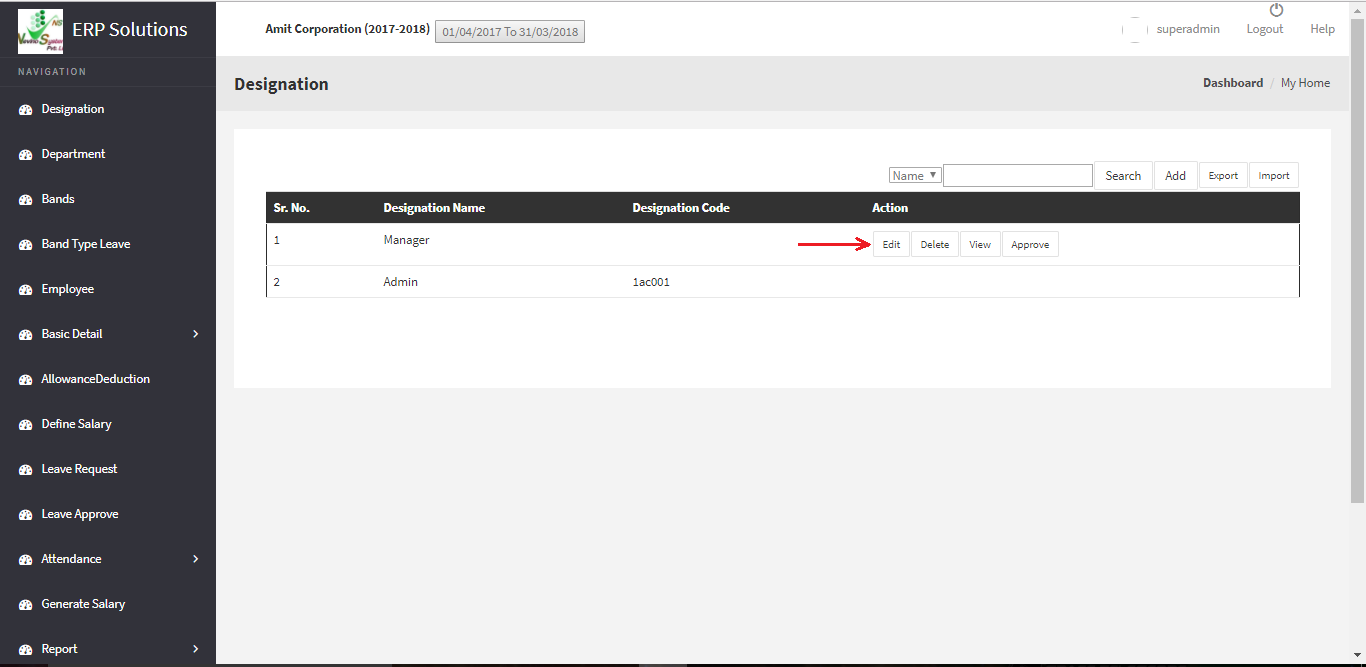
Step 4. On click of ‘Edit’ button a window as below will appear where you can see yours saved designation name, now you can click on that box and enter required designation name.
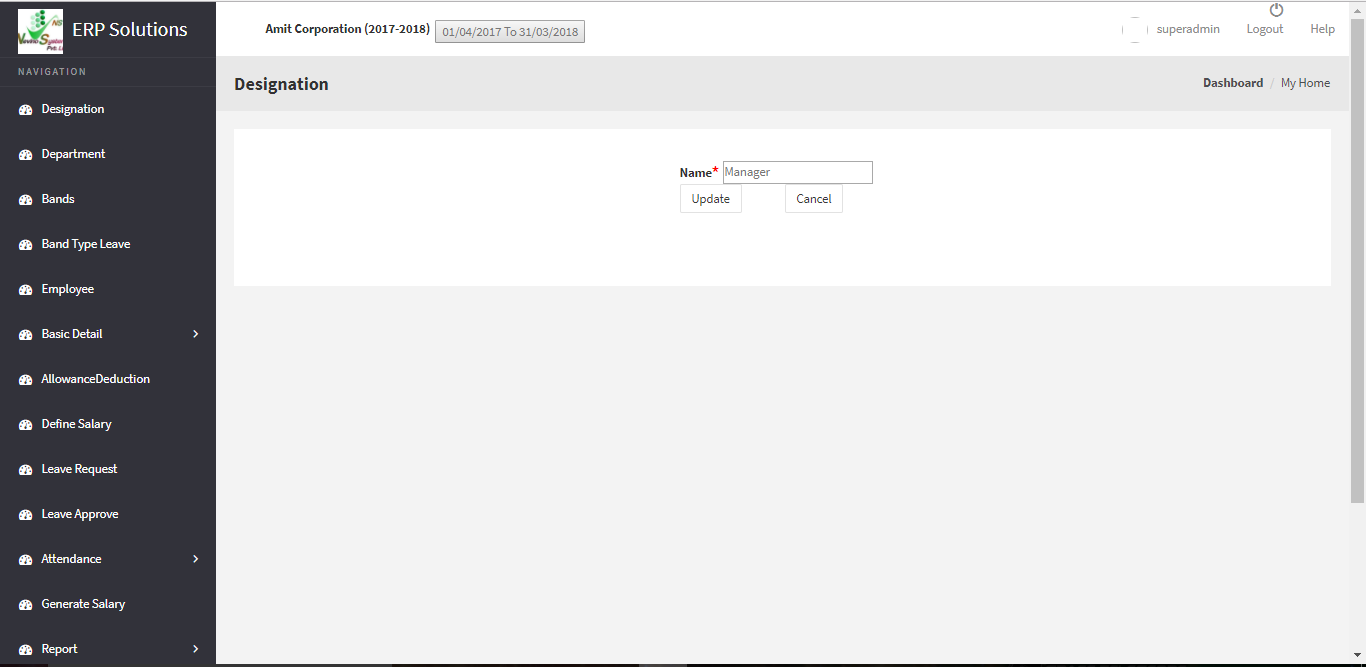
Step 5. When you have entered the required designation click on ‘Update’ button as shown in image below. On click of ‘Update’ button designation name will be saved.
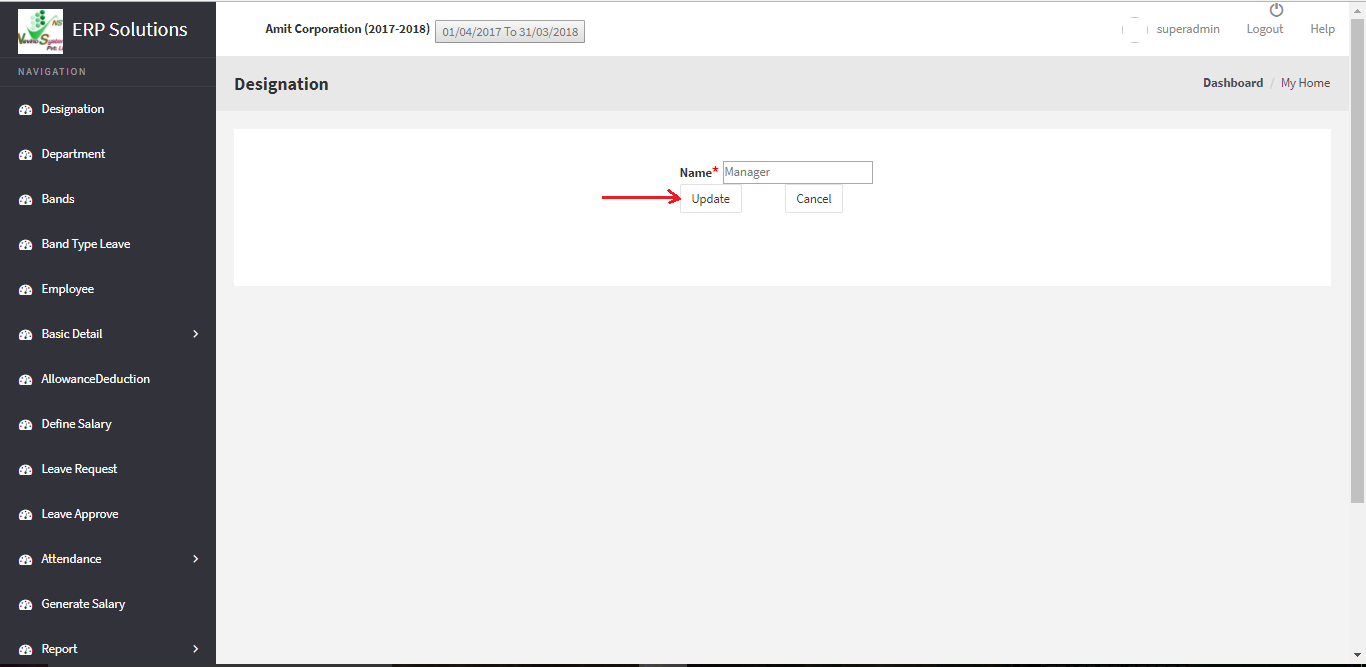
* The Content stated above is for informational purpose only. Expert Software Team is not responsible if any part of content found meaningless in any manner or condition.