Why we get this error [compilation debug=true targetFramework=4.5.1]? The answer is if the IIS is not registered in your system to work with ASP.net the it will show this error. Now we will learn about how to overcome this error. Follow below steps to know more.
Step 1. Type ‘cmd’ in your search button of Windows operating system as shown below.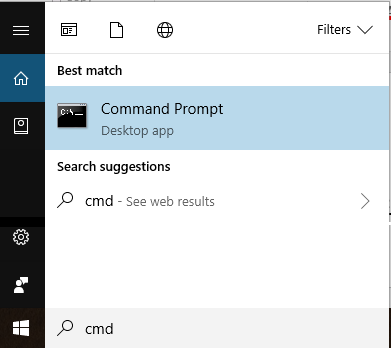
Step 2. Command prompt icon will be highlighted as you can see in above image. Right click on this icon and click on ‘Run as administrator’.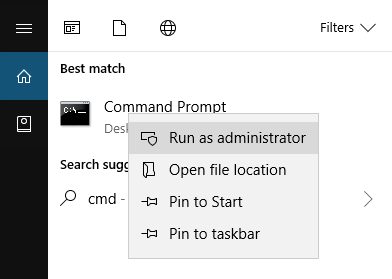
Step 3. A command prompt window will open as shown below.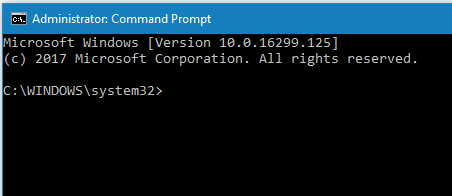
Step 4. Now type command ‘cd..’ and press enter to close the system32 directory as per image below.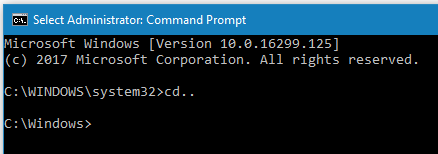
Step 5. Type ‘cd microsoft.net’ and press enter. The Microsoft.net directory will be opened.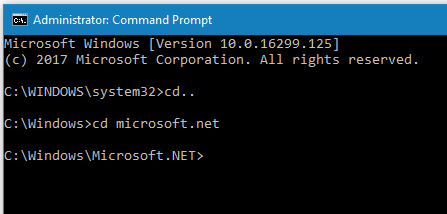
Step 6. Type ‘cd framework’ and press enter which will open framework folder.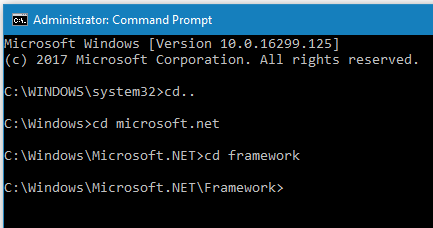
Step 7. Now type ‘cd v4.0.30319’ and press enter and this folder will also open.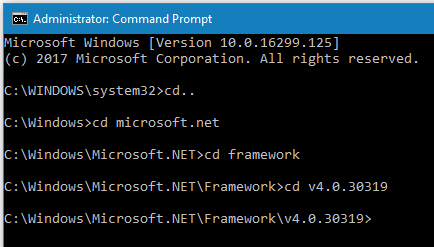
Step 8. In the last type ‘aspnet_regiis -i’ and press enter. The installing of ASP.NET will start and completed within few seconds wait. After this process the error [compilation debug=”true” targetFramework=”4.5.1″] will be removed and you can run your ASP.NET application easily.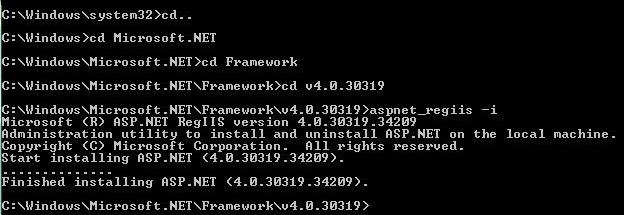
* The Content stated above is for informational purpose only. Expert Software Team is not responsible if any part of content found meaningless in any manner or condition.