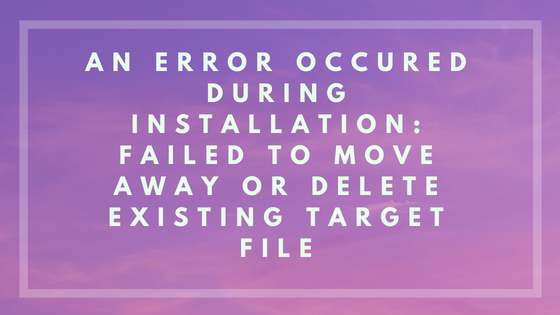Hey we got the solution of this problem
First, I renamed android-sdk-path\tools to android-sdk-path\tooltest.
Run sdkmanager –update in tooltest\bin.
Ignore the warning and wait until the update is done.
There will be a new folder named tools in android-sdk-path.
Copy all the files in tools folder and paste them to tooltest folder.
Overlay all the files that which has the same name in tooltest folder.
Finally,delete tools folder and rename tooltest to tools.
Is this solved?????? Oh yes its solved
* The Content stated above is for informational purpose only. Expert Software Team is not responsible if any part of content found meaningless in any manner or condition.