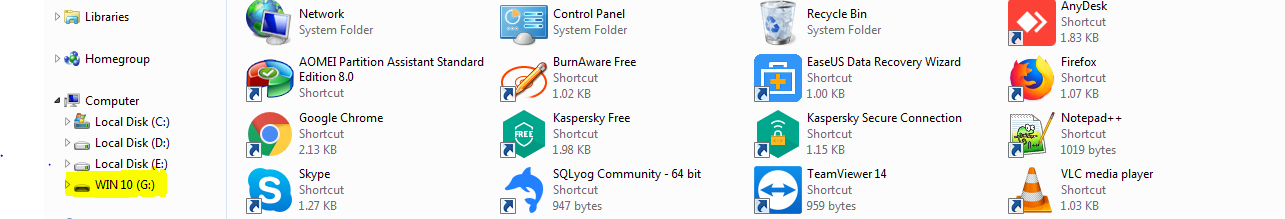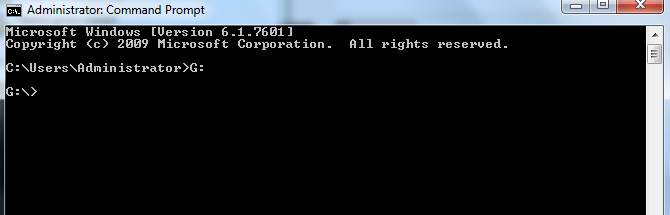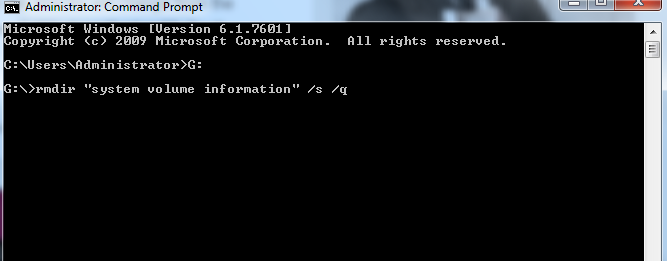First You note the drive letter in the pendrive For example G: or L: or F:
Open Command Prompt (search cmd or press Windows Key+R).Open command prompt (Run as administrator)Now we type drive letter G: and hit the enter
Now we will type in command prompt rmdir “system volume information” /s /q and hit enter.
After this process we will open pendrive or flashdrive and confirm that the folder is no longer present.
* The Content stated above is for informational purpose only. Expert Software Team is not responsible if any part of content found meaningless in any manner or condition.